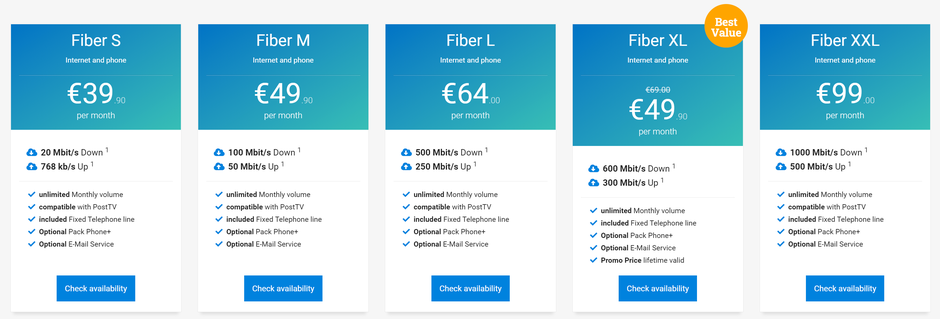Fiber & Phone
As fast, as it gets
Explore VO FiberSurf the internet at lightning speed and talk to your loved ones on the phone.
Hardware
Enabling your dream Homenetwork
Discover our HardwareEverything from a single source: from routers to wireless phones. Handpicked and tested.
VOtv Offer
TV how it should be.
Get to knowOur new, own television product. Better than ever.
Channels
Our Channels
ExploreBest entertainment for everyone: Our wide range of channels.
VOtv Webapp
Always with you
Watch nowNo app installation necessary: Watch TV directly from your browser.
FiberConnect
DIA - Direct Internet Access
Read MoreThe need for a fast and reliable Internet connection is essential for today’s business.
Cloud PBX
Next generation Telephony
Learn moreThe telephone system in the cloud: more features, more availability.
SIP-Trunk
SIP-Trunk
Read moreEliminates the need for traditional POTS or ISDN lines.
Hardware
Top-Class Equipment
Discover our HardwareHandpicked and tested: great phones, base stations, and more.
Hotspot.lu
hotspot.lu
Read MoreKnown, trusted & reliable: The WiFi you and your customers deserve.
Hardware
Just the best
Take a lookThe basis for a good hotspot is reliable hardware.
Shared Hosting
Webspace from VO
Get WebspaceFor small and medium-sized projects, it doesn't always have to be a whole server.
Servers
Dedicated Resources
Go dedicatedFor large or more complex projects: Full control over an entire server.
Mailbox
Send and receive E-Mails
Learn moreOur E-Mail service is your perfect mailbox on the internet.
Cloud Security
Better safe than sorry
Learn moreProtect and secure your on-premises mail server.
Domains
Many extensions for many ideas.
Find your perfect DomainWhether your name, the name of your company, or something else: the domain is your address on the internet.
Racks
Plenty of space for your projects
Rent a RackWith your own hardware in a modern data centre: Full control with the best quality.
Rack units
Infrastructure for your server
Learn moreThe perfect place for your single hardware or appliance.
Our Datacenter
Wellness Spa for Hardware
Explore our DatacentreWhen hardware needs to be operated in its optimal environment, it is at hosted Visual Online.
Our Company
Who we are
Get to know usKickin' Data since 1996.
Our Location
Made in Luxembourg
Find out whyLuxembourg is the gateway to the European market.
Post Group
Part of the Family
Learn moreWe are proud part of the Post Luxembourg Group.
News
What's happening.
Get up to dateAll the news about Visual Online in one place.
Career
Express yourself!
Work@VOGet involved and shape the internet of tomorrow with us.
General
Price lists, cabling information, and more
Let's readYou probably find most of the documents you might be looking for here.
Regulatory
Regulatory Documents
Access themAll documents which we have to prepare and publish within the scope of regulations.
Ping
Faster than fast.
Check LatencyWe make no secret of our network latency. You're just a ping away from being amazed.
Whois
Who's behind it?
ResearchWith a simple Whois check, you can find out who is behind a particular domain or IP.
Mail Settings
IMAP, SMTP, Webmail and more.
Find outHere you will find all the settings to be able to use your VO E-Mail Address everywhere.
Webmail
Your digital office.
LoginA central place to access all the features of
your VO E-Mail Services.Fiber Speeds
Net Neutrality Facts.
MeasureNo empty advertising promises: Here we reveal the measured available bandwidth for each address.
Telephony costs
All the low costs.
Get your priceNot sure how much a particular phone call will cost? Get all the information here.